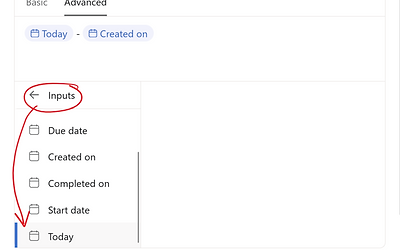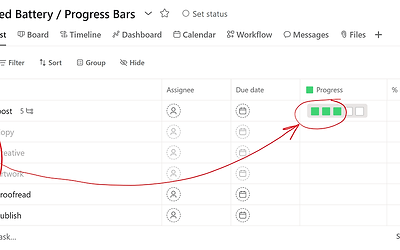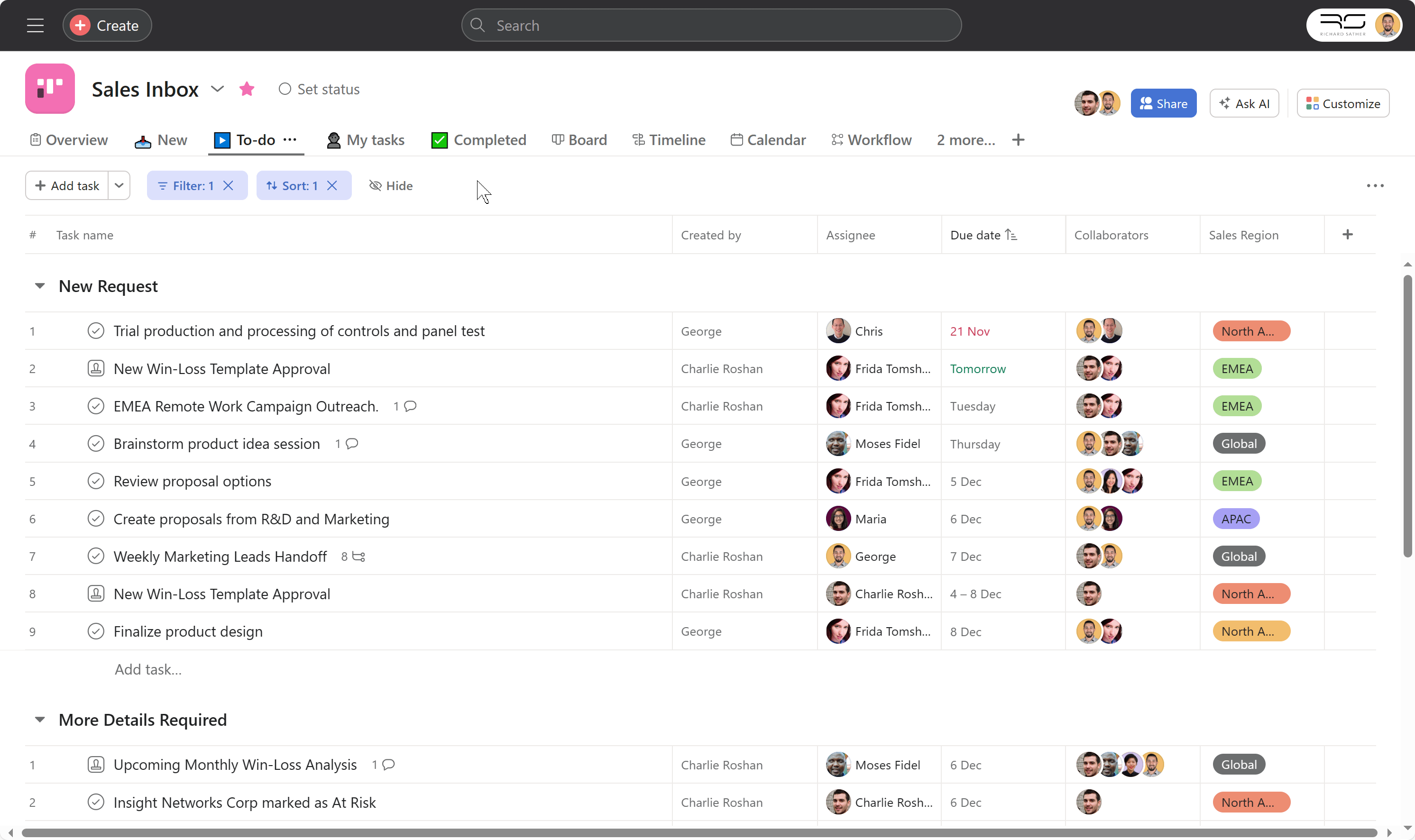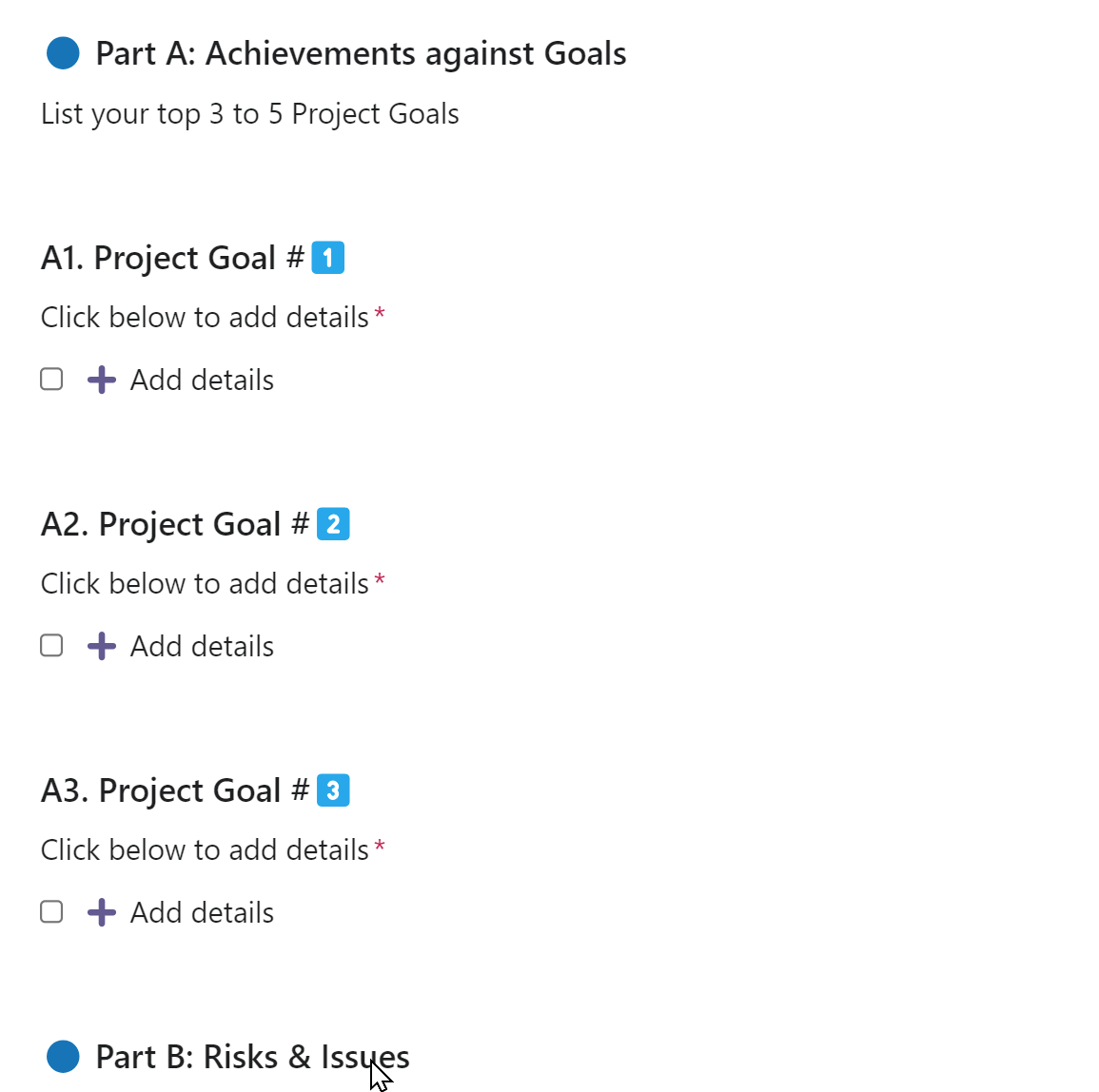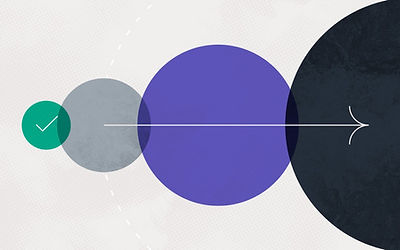Top tips & tricks
A collection of the best tips & tricks that I have posted in the Asana Forum.
"Thanks so much for this hard work!"
"Absolutely incredible post and great ideas, @Richard_Sather! Thanks for putting this together!"
"Hi @Richard_Sather, I’d like to express my appreciation for this article. Exceedingly helpful indeed! Thank you for your work on it and for keeping it up-to-date."
TOP PICKS
23 October 2022
🔢 List of technical and data limitations in Asana
Don't get me wrong, I ❤️ Asana but like everything, it has its limits, which is sometimes perfectly fine, especially if you know what/where those limits are 😃. Most of the below limitations are extreme use cases required to handle large amounts of data, so likely these won't be an issue to the majority of users...
5 August 2024
💡 5 tips and notes on the recent changes to sharing projects with teams
Since the recent launch of team sharing on projects there has been certain confusion raised by some of my customers that I consult. Let’s deep dive into the changes and understand the differences before and after (now), as well as how we can leverage these changes and what to look out for..
26 December 2024
💪 Forget about Sections - Group like a pro!
As an Asana Solutions Partner, I come across a lot of client spaces. One thing I notice quite often is the use of Sections for the status or stage of ongoing workflows. But then I usually find that they also have a ‘Status’ or ‘Stage’ single-select custom field with exactly (or more or less) the same options as the Sections of their ongoing workflow. And then, in order to sync all Sections with their Status field, they end up having to create a couple of elaborate rules to keep everything in sync. Are you perhaps doing the same? Well, thanks to a great update, I’m happy to say there’s something better you can now do instead...
1 August 2023
🧪 12 Formulas to get you started with the new Advanced Editor
Hi everyone! I hope you are all excited about the recent roll out of the Advanced Editor for Formula fields as I recently announced here. That post includes a video where I had the chance to showcase various use cases, so I thought I'd create this post to share more details on how I built them, which will hopefully inspire you while you try out the Advanced Editor for Formula fields...
19 March 2024
📆 How you can use the Today input in Advanced Formulas, today!
The Today input is finally here! 🎉 Below are some handy formulas which you can copy/paste into the Advanced Formula editor, available for Asana Business/Advanced tier and above...
26 October 2024
🔋Automated task progress battery bars to show completion of subtasks
Currently, it is not possible to visually show the progress of a task based on the completion of subtasks, neither numerically (a percentage) or visually (a battery bar). Hoping this will become a feature in Asana but until then here is a workaround that addresses both...
8 August 2023
🎉 Free Custom Field Templates
Ever needed a custom field in your Asana space but never had the time to set it up? Like a huge dropdown field of all 249 countries in the world, or 50 U.S. states or 72 languages? 🤔 Well, I’ve created all these fields (and many more) which you can import for free from my website, here: https://www.richardsather.com/customfields 🤩
I’ve bundled these fields into themed ‘collections’ which you can easily import as a project into your Asana space so you can add the custom fields to your Asana library! You will find plenty of instructions on how to easily do this with just a few clicks...
4 December 2023
🥇 The #1 Game-changing Asana Feature of the Year: Saved view tabs
If you’ve been keeping ‘tabs’ on Asana latest features, you will probably agree this has been an incredible year! From time-tracking to multi-filter and multi-sort, to Bundles and Formulas and of course all those exciting new AI features. But there was one feature that, for me personally, was a huuuuge game-changer…
26 October 2024
📈 Track project progress in a Portfolio based on weight, effort or number-based goal (not just % of task completion)
A client recently asked me how to track the progress of their project within a portfolio but instead of the percentage of tasks completed, they wanted the percentage based on the effort level of each task. So during a live engagement, the below steps is what I came up with on the spot...
12 March 2024
📝 Take your Asana forms to the next level with emojis, expand buttons and other hacks
Forms in Asana are super powerful, helping you to convert intake data into a standardised format that can easily become actionable tasks whilst also extracting useful data in dashboards. And best of all, you get the submitters to fill out all your custom fields in the tasks that the form creates for you 💪
Below are some tips to help you make your forms easier to digest, prettier to look at and therefore more enjoyable to fill out...
26 February 2024
⤴️ What you gain by upgrading to Asana Enterprise from Advanced (similar to legacy Business)
If you are under the impression that the Asana Enterprise tiers are just for large organizations that require more security - think again! Indeed, the legacy ‘Enterprise’ tier (now called ‘Enterprise+’) and the newly introduced ‘Enterprise’ tier unlock many security features within Asana’s Admin console, but over the past year, Asana has added numerous key features to the Enterprise tier, providing better control over standardization, consistency and scalability of your Asana system. So if you are unclear on what you will gain by upgrading to ‘Enterprise’ from ‘Advanced’ or legacy ‘Business’, here goes...
21 November 2023
⚖️ The new Asana tiers: what we gain, what we lose
Following Asana’s announcement of the changes to their product tiers 12, I thought it may be useful to understand what each paid plan is gaining and losing, particularly for those who use the legacy Premium and Business plan tiers. Below are the main highlights that I could see having the most impact...
MORE TIPS & TRICKS
10 February 2025
👵 Still grandfathered on a legacy plan? You’re missing out!
In case you missed it, back in Nov 2023, Asana announced changes to their product tiers, introducing what are now known as the ‘existing’ plans. These will eventually replace the ‘legacy’ plans, likely sometime this year. Asana has lately been releasing several product features that are NOT available on the legacy plans. Below is a growing list of features that are NOT available on the legacy plans that you might be missing out on:
27 October 2024
🚀 Automated task status based on completion of subtasks
Similar to my workaround for "🔋 Automated task progress battery bars to show completion of subtasks", this workaround will automatically update the status of a parent task, based on the completion of subtasks!
23 May 2024
🔶 Gantt view: set task duration to zero to mark as a milestone!
This is by far the shortest Forum Leaders' tip I will likely ever post because I described it all in the...
25 April 2024
🙈 Hide blocked tasks from your My Tasks
I just had a lightbulb moment I’d like to share! I have an update to my previous workaround - I’ve tested the below and it seems to work like a...
28 March 2024
🤷 See how many tasks are unassigned
Unfortunately, currently, Asana does not support ‘unassigned’ as a filter in dashboards. However, native Asana Rules actually do! So you could create a single-select field with two options for ‘Assigned’ and ‘Unassigned’, like this...
28 March 2024
📊 Compare performance of average time taken to complete tasks between assignees
So I would suggest you create a formula to simply derive the duration, or time it takes between the requested timeline date (I’m going to refer to it as the ‘Requested by’ date field) compared to the completed on date, as such...
28 February 2024
📆 Use the TODAY function to calculate remaining duration
With this update, you will now find the new Today () function allowing you to use today’s date in a duration formula calculation for things like how long a task has been open (TODAY() - Created On ) or how long until a task is due (Due Date - TODAY()...
20 February 2024
☑️ Check boxes in tasks
If any anyone is looking for a check box in their tasks details or in their list view; you could create a single-select field, using these emojis...
19 February 2024
🌟 Create projects from form submissions instead of tasks
I can confirm that, for a while now, it is possible to create a custom rule in Asana that can convert a form submission instantly into a project, as per the screenshot below...
13 February 2024
🔄️ Someone edited your custom field and delete some options? Reinstate it!
Go to edit your field and along the top you will see when it was last modified and by who! Once that is verified you can let them know that you will change it back, as per below…
11 November 2023
🚀 New Portfolios layout: reinstate your status update heading / summary
The recent update to Portfolios is great and I can see where Asana is going with this. But it seems not everyone is loving the change - particularly due to the fact that the status update headings are no longer visible. But let’s be real; at most, we used to be able to see about 5-8 words, essentially a short line from the status’ heading which was usually truncated, as per the below historical evidence, in the old ‘Status’ column...
3 October 2023
✨ Use Asana Intelligence to generate Custom field options
Need to quickly create a long list of options for your single-select or multi-select fields? Or just looking for some inspiration for some more dropdown field options? Asana Intelligence is coming soon to Custom fields, available for Premium, Business and Enterprise tier, at no additional cost. Harnessing the power of AI's LLMs (Large Language Models), this new feature will...
22 September 2023
🔀 Safely move tasks from one project's section into another
For anyone struggling with the loss of dragging tasks into projects in the sidebar, below is the ‘intended’ way that I believe Asana would like us to add or move tasks from one project to another...
6 September 2023
💡 Subtask sections convert to Sections when task is converted to project
This is something I discovered a few months ago and have meaning to share! Some of you may already know about the mystical subtasks sections (aka subsections) that can be added to your list of subtasks to organize them into sections, as per below...
12 May 2023
🔍 Don't hit ENTER when you search!
This might seem obvious to most but I've see this done numerous times by my clients during training sessions when we discuss using the Search bar. Many users type something in the search bar and immediately hit the Enter key to get to see the results, as if they were using a search engine like Google, because that is what we intuitively do, right? But there is a clear difference when you use the search bar in Asana...
9 March 2023
❓ Heard of XFN collaboration? It may well determine the fortune or failure of your business
“Our Sales team doesn’t communicate enough with the Finance team!”
"Our Operations team spends too much time coordinating work between departments and figuring out resources!”
"Our Marketing team experience late feedback/inputs from other departments they rely on, delaying our campaigns!”
“Our company-wide projects need better clarity on which department is responsible for what and when!”
As an Asana Solutions Partner, Consultant & Trainer, the above statements are some of the most common pain points I hear from my clients during a discovery call. The underlying recurring issue is...
2 March 2023
✅ Ultimate Guide to the new Sidebar redesign: Get your team prepared!
As you may have already heard, the sidebar is getting a makeover to make it easier to navigate Asana. Some of you may have already signed up for the early access and tested it like myself, until this redesign rolls out to everyone soon! There are numerous questions being raised in the forum and some anxiety about getting prepared for this redesign. Below is everything you need to know and what changes to expect so that you and your teams can get prepared and make the most of navigating Asana even easier...