

🧳 Migration
Complete migrations from monday.com, Clickup and other platforms, professionally rebuilt in Asana - ready to go for a seamless transition, including training for all users.

Does this sound like you?
"We want to move to Asana but we need an all-in-one service to ensure a smooth migration"
"We don't have time to manually export & import our projects via CSV"
"We need all our automations, forms, attachments & comments migrated over"
Moving to a new platform doesn't have to be difficult.
Let me do the "packing & unpacking" for you.
✅ Complete data transfer including attachments and comments
✅ A smooth transition with zero disruption
✅ A restructured workspace for clarity and scale
✅ Hands-on guidance to help your team hit the ground running
Ensure a smooth migration from monday.com or Clickup to Asana for your entire company. Let me advise you on the best way to rebuild your data into Asana, making sure of making the most out of Asana's features which you may not have in your current platform, such as Portfolios and Goals.
I have the right tools & processes in place to carry out a secure migration whilst also providing training to all your members to ensure a seamless transition from day one.
What's included:
Online Call for Management & Core Team
🔍 Deep Audit
Either a one-off session or a series of sessions, depending on the size of your space in your existing platform, you or your core team will give me a tour of your current workspace.
We will deep dive into the current structure and processes that you have already setup and let me know what you feel is working and what is not. I will then make recommendations on the best ways of rebuilding your space into Asana.
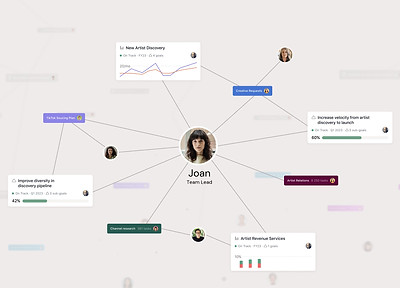
60 or 90mins | 5 participants max.
Support Service
🏗️ Data Migration & Rebuild
Don't have time to manually import your projects into Asana and can't risk getting it wrong? Leave it to the expert!
Instead of learning how to rebuild your processes and workflows in Asana, leave the heavy lifting to me. By skipping the training and the tutorials, you can reduce the amount of time that your champions or core team members need to engage with me, as well as the time it will take them to actually rebuild your workflows, saving you time and budget.
This approach will also guarantee that the end result will be a fully functional system in Asana, ensuring a seamless migration from your existing platform.
Through a series of System Design Workshops, I will build prototypes for your review and testing with a small group before deploying and rolling out to the entire company or other teams. This path is also combined with a series of System Training sessions for everyone who will be using your new system that I will rebuild for you in Asana.
Data migration includes:
✅ Teams
✅ Projects & Tasks
✅ Subtasks & Checklists
✅ Assignees & Collaborators
✅ Dates & Dependencies
✅ Milestones
✅ Custom fields
✅ Portfolios & Workload
✅ Comments
✅ Attachments
Rebuild includes:
✅ Rules (automations)
✅ Forms
✅ Formulas
✅ Task templates
✅ Project templates
✅ Saved views
✅ Dashboards
✅ Goals
✅ Bundles
✅ Apps & Integrations
Online Workshop for Core Team & Champions
🚀 System Design Workshops
These series of workshops are for you to review the prototypes of your projects & workflows that I will rebuild for you in Asana, making the best use of Asana's features. You will then review, trial & test with your team prior to full deployment.

For beginners or advanced
30, 60 or 90mins | 5 participants max.
Online Training for all members & Champions
🎓 System Training
These sessions are for everyone who will be using the projects & workflows that I will have migrated for you in Asana. The training will focus on using the system itself, skipping all the in's and out's of Asana and instead just focusing on best practices of how to use the new system.
For beginners or advanced
3h - 6h | 20 participants max.
This training will also cover Asana's fundamentals and hierarchy, hands-on setting up your profile and notifications settings, best practices on using the Inbox & My tasks, how to create a 'good' task and understanding how to communicate, track and work in Asana.
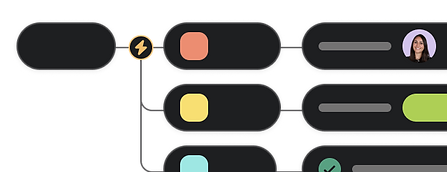
Online Training for all members & Champions
🙋 Follow up / Q&A
These sessions occur during the first few weeks after the roll out of Asana and are open to all members. These sessions can be used to address any questions and to ensure everyone is feeling comfortable in their new ''home".
For beginners & advanced
30 or 60 mins | 50 participants max.
Extra add-ons:
Complement your Migration package with the following extra services & solutions:

Online Call for Management & Core Team
📶 Free consultation on the right Asana plan and number of seats
If you are not sure which Asana plan is right for you, I offer a free 30-minute call where we can discuss your requirements, along with your budget and how many seats you will require. I can then sign you up for a free trial and as your 'Asana account manager' I can offer you up to a 10% discount on the cost of your first annual subscription.
30mins | 5 participants max.

Support Service
📊 Setup Dashboards in Projects, Portfolios & Reporting
Get the insight you need into your work in Asana. If you are struggling to surface your data and statistics with Dashboards, let me help by setting these up for you for multiple Projects or Portfolios or an overview of your entire Asana space with dashboards in Universal Reporting.



Support Service
⚡ Rules & Automations Setup
Are you finding Asana's 'Rules' feature overwhelming and not sure how to set them up? Or you understand how to use them but don't have time to build them all and make sure your Asana system runs smoothly? If so, you can leave the heavy lifting up to me.


Support Service
📝 Form Builder
Asana's built-in Forms feature is one of my favourite and I absolutely love building forms with it. In case you don't, or you're facing any trouble, I can build your forms for you.
Whether you have existing forms as PDFs, Word docs or setup in other apps such as Wuffoo, Google Forms etc, I can recreate these in your Asana space for you.


Support Service
🔌 3rd-Party Integration Setup
Take your automations beyond Asana's native Rules feature as well as connect Asana to other apps within your tech stack to automatically sync tasks and data between them.
I can setup 3rd party apps for you or show you how to set them up for yourself, such as Flowsana, Zapier or Make to create rules and workflows beyond your imagination!

Find the right package for you
Explore the below packages based on your requirements and current needs to see which suits you best.
New to Asana?
For teams that are moving to Asana from another platform and need help with the transition.
Already using Asana?
Short on time & resources?
For teams & companies that don't have time or the capacity to be trained and instead want their Asana system built to order.


